Review of Surface Laptop Go
Like most college students, a laptop is on my "must-have" list to bring to school. As a student, I use my laptop for pretty much everything. Homework, tests, emails, social media, streaming, and online shopping occupy my screen time on my personal laptop.
Since I have extensive experience with my own personal laptop, my analysis and product review will discuss the Microsoft Surface Laptop Go.
This past September, my grandma graciously purchased a new laptop for me to use at college (as long as I promised to keep good grades). She let me research and choose whatever computer I wanted and she promised to take me to Best Buy to purchase it with me.
I will be honest, a Microsoft laptop was not my original choice. All of my friends have MacBooks for laptops, which prompted me to ask for an Apple product, mainly just for the brand name. But after a further examination into these laptops, I decided against a MacBook because of the outrageous price for features I would probably never use.
You may think I am crazy or weird for switching from a MacBook to a Microsoft laptop, but after my thorough research and personal experience with Microsoft products, I decided to choose the Surface Laptop Go. When I made my original assessment in September before my grandma purchased my laptop, I focused on several aspects which helped me decide on a Microsoft laptop (battery life, weight/size, storage, and price). In this review, I will focus on those same features and discuss the reality and durability of this computer.
Price
The first thing I found appealing about the Surface Laptop Go was the price. The considerably low price for several great attributes is an automatic selling point for this specific laptop or any laptop in general. Whenever my grandma purchased my computer in September, it cost about $500.
This price is among the average of the range I see online, and the only variation that is evident lies within a color difference. The Surface Laptop Go is available in three colors: Ice Blue, Sandstone, and Platinum. I chose Ice Blue for my personal laptop, but according to the Best Buy website, platinum is the only color that requires a price increase.
I think the Surface Laptop Go is reasonably priced, especially for the diversity of options and applications provided with the laptop.
Size and Weight
The next notable feature(s) of the Surface Laptop Go include the size and weight of the laptop. The Surface Laptop Go is the lightest Surface Laptop that Microsoft sells. The weight of a laptop may seem insignificant, but to an on-campus student, the additional weight in your hands or backpack is a very important detail to take into consideration.
The actual weight of the Surface Laptop Go is only 2.44 pounds, in comparison to the larger and heavier MacBooks which weigh 4.3 pounds. As a student-athlete, I carry my laptop with me to class and work, as well as travel to golf tournaments with it. The lightweight of the laptop allows me to transport and carry my laptop with ease.
Along with the weight, the size of the laptop coincides with the relatively easy use of the Surface Laptop Go. The screen is 12.4" which is a perfect size for homework and streaming purposes. The screen itself is a touchscreen, allowing users to easily navigate and scroll through any pages on-screen.
The lightweight of the laptop and reasonably sized screen (with special features) demonstrate the simple but attractive and affective aspects of the laptop.
Battery Life
One of the most important factors of a laptop is battery life. Laptops are made for on-the-go and require long-term usage without charging.
My previous computer had to be connected to the charger in order to work, making it very difficult to complete tasks away from an outlet.
According to Microsoft, the Surface Laptop Pro has a battery life of 13 hours. In my own personal experience, the laptop does not last as long as 13 hours but definitely provides a decent amount of battery life, from a student's perspective.
The charger itself is a 'magnetic connector', and whenever the computer is charging, an LED light will display. I usually charge my laptop at night whenever I go to bed, so I do not know the exact amount of time it takes to recharge, but I have never woken up to a partially charged laptop. The battery life on the laptop is exceptional and perfect for the needs of a college student.
Extra Applications
As I have previously mentioned, the Surface Laptop Go has a touch screen which is one of their advanced features, and one of my personal favorites. Another one of their notable aspects is the fingerprint sign-in button.
Whenever I set up my laptop I got the option to set up a passcode or password or I could set up my fingerprint login. As a security measure, I set up both. This is my favorite feature on the Surface Laptop Go, and it's a unique feature that is not common in other laptops.
The Surface Laptop Go is an exceptional choice for a laptop and is one of my favorite products that I own. In my opinion, as a college student, this computer is a worthwhile investment for others to consider making.





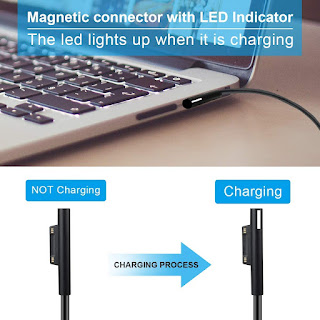



Comments
Post a Comment